Have you ever experienced the frustration of cutting out, sewing, and finishing a garment, only to find out that it doesn’t fit quite right? The good news is that you can avoid this problem by designing your own patterns, specially created to fit personal measurements. If you’re just starting in the world of pattern design, you probably want to dip your toes in the water with the best free pattern-making software available.
Free pattern making software like Seamly and Valentina allows seamstresses, fashion designers, and home sewers to create tailored garments built to specific measurements. These programs also provide digital tools for designing creative clothing to match personal stylistic preferences or creating a unique brand as a small business owner.
In this article, you’ll learn what pattern design software does. You’ll also get an overview of the five most popular pattern-making software available today and some tips on how to digitize patterns.

Free Pattern Design Software
Pattern design software is a computer program that creates custom sewing patterns. The software allows you to tailor patterns to your measurements. You may also see these programs called pattern drafting software.
So, why is this any better than walking into Joann Fabrics and buying a paper pattern out of the giant metal file cabinets? You may enjoy sorting through the pattern catalogs and cabinets at your local sewing store. But the downside to pre-made patterns is that they come in limited sizing.
Usually, you can purchase premade patterns in up to 6 different sizes. This doesn’t allow for a lot of variation in body types, as you might imagine! If you want a truly tailored look, you often need to alter the pre-made pattern to fit your particular body shape.
Alternatively, you can design your pattern, guaranteed to fit you! For a while, pattern maki programs cost so much that only businesses and professionals could afford them.
Today, you can find several free options that will give you a chance to experience the world of clothing design for yourself. These tools work for everyone, from home sewers to professional fashion designers!
Several of the programs listed function primarily as fashion design tools. These programs let you enjoy the second big benefit of designing your clothes, which is that you have a chance to create something truly unique!
5 Free Pattern Making Software Options
This overview will list the key features of five popular free pattering software programs. These five free programs are Seamly, Valentina, Inkscape, Wild Things, and Blender.
Several of these programs are open-source. This means that the computer code that builds the program is available to anyone interested in accessing it.
It also means you have the rights to anything you design within the program. You won’t have to worry about copyright issues if you wish to sell your finished product.
A couple of other terms you may want to know before diving into these descriptions are vector-based and CAD. Vector-based design programs let you use arcs and lines to create computer graphics. CAD, or computer-aided design, simply means a program that assists you in creating a design.
Adobe Illustrator is probably the best-known vector-based program out there. Many of you may have heard of TinkerCAD, a famous CAD program!
Without discouraging you from checking out these cool programs, you should know upfront that most free software does not provide the level of support you might expect from a company like Microsoft. If you run into a snag, you may have to figure out the issue yourself or go to the supportive online forums of fellow users to get help.
Without any further ado, check out these free design programs!
1. Seamly
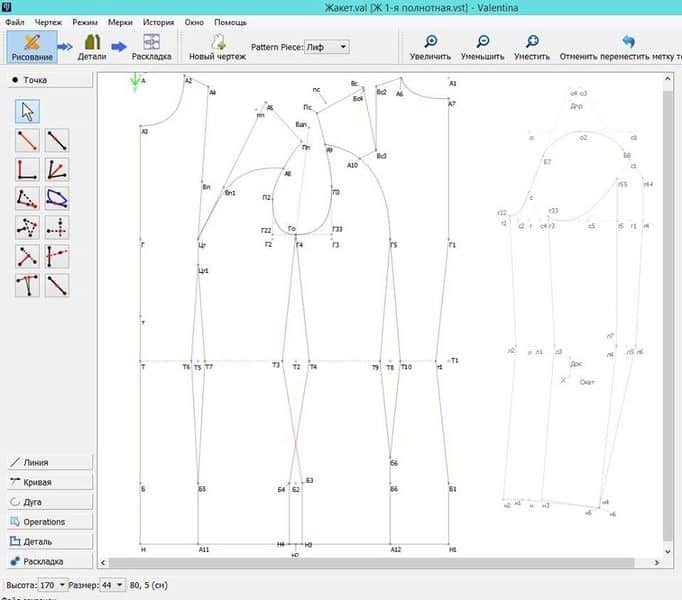
Seamly2D currently offers the most advanced, easy-to-use website and interface for pattern making. This software is open-source and free. It allows you to save and even sell your patterns if you choose.
Technically, Seamly operates as two programs, Seamly 2D and SeamlyMe Seamly 2D focuses on pattern making, while SeamlyMe allows you to input specific measurements to create custom-fit garments.
This sounds basic, but it means that you can design a pattern, input specific measurements, and watch the pattern automatically adjust its sizing to match the measurements!
Seamly hosts a large community of users. Many long-term users share their expertise through the chat forum and also by posting demos on Youtube.
The active online forum hosted by Seamly lets users post questions like “how do I make the sleeves line up with this pattern?” and “how can I rotate this pattern?” The forum also allows users to share their finished designs if they wish, as well as providing support on how to export and print your patterns after you finish designing!
Seamly2D currently offers the most advanced, easy-to-use website and interface for pattern design. This software is open-source and free. It allows you to save and even sell your patterns if you choose.
Technically, Seamly operates as two programs, Seamly 2D and SeamlyMe Seamly 2D focuses on pattern drafting, while SeamlyMe allows you to input specific measurements to create custom-fit garments.
This sounds basic, but it means that you can design a pattern, input specific measurements, and watch the pattern automatically adjust its sizing to match the measurements!
Seamly hosts a large community of users. Many long-term users share their expertise through the chat forum and also by posting demos on Youtube.
The active online forum hosted by Seamly lets users post questions like “how do I make the sleeves line up with this pattern?” and “how can I rotate this pattern?” The forum also allows users to share their finished designs if they wish and provide support on how to export and print your patterns after you finish designing!
Key features:
- Free and open-source soft that allows users to save, print, share and sell finished patterns
- Wide range of pattern-drafting tools in digital form, specifically designed for sewing enthusiasts
- CAD design soft is user-friendly
- Provides the ability to input custom measurements and match pattern sizing to measurements
- Compatible with most systems, including Windows and Mac
- Seamly provides “contact us” support through website and Facebook, as well as an active forum for user discussion
Pros of Seamly:
- The most popular free pattern drafter tool currently available
- Customer support available from the program and the user forum
- The CAD design program for drafting features lots of sewing tools like darts and pleats
Cons of Seamly:
- You do have to familiarize yourself with some graphic design concept to use the CAD software, though the interface is very user-friendly
- The soft is still under construction, and various updates provide new features. That said, the latest model works well for many satisfied users!
2. Valentina
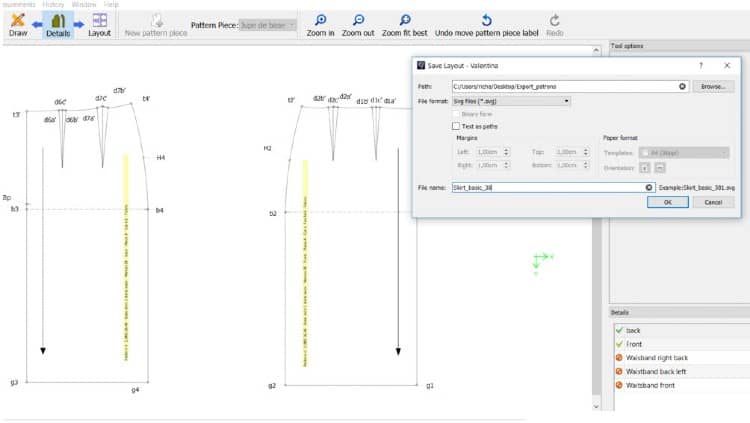
Valentina functions as both a pattern and fashion design tool. It is free and open-source, making it an excellent resource for both professional and home sewers! The program provides options for selecting colors and styles as well as drafting patterns.
The color and style features allow you to see what a finished product will look like! Its main purpose is to provide a way to create custom patterns scaled to specific sizing.
Unlike a generic drawing program such as Inkscape or Adobe Illustrator, Valentina comes with tools to help create sewing pattern details like seam allowance, darts, and fold lines.
This program mainly facilitates design creation. To date, it doesn’t provide a library of premade patterns for you to sample and use. You will find a vibrant community of fellow users to provide support and even instruction, such as Youtube videos for this well-known program!
Key features:
- Free and open-source program
- Dozens of pattern-making features
- Provides both fashion design and pattern making
- Compatible with both Microsoft and Linux
- Vector-based design program that uses equations to create patterns
- Drawing tools enable users to customize patterns
- Features sizing in inches, centimeters, and millimeters for user convenience
- Includes special sewing pattern tools such as darts and folds
- Has a strong community of users to provide support
- Requires some understanding of drawing and design software, but is easy to download and set up
Pros of Valentina:
- Free and easy to download
- Tailored specifically to the fashion and sewing world
- Simple enough for a home sewer to use and understand
Cons of Valentina:
- Like most free software, this program doesn’t provide a lot of systemized support
- Might not provide every design feature available in an expensive paid software
- Does have some learning curve for those unfamiliar with graphic design
3. Inkscape
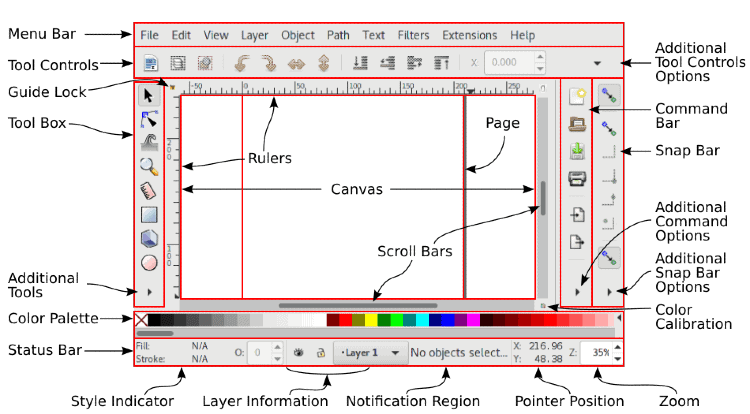
Inkscape is a vector graphics editor. You will see Inkscape used for everything from designing tattoos to creating digital sewing patterns!
Inkscape is not specifically created for the sewing or fashion industries. That said, you may find its user-friendly interface a great way to break into the world of graphic design.
This program provides a great introduction to vector design software. This kind of software is a digital drawing tool based on equations. It uses lines, arcs, and angles to create images.
You can create images using drawing tools, color selectors, drawing operations based on paths or equations, and rendering tools like making an image transparent.
As a widely acclaimed, globally used software, Inkscape has excellent support and a shiny, new-looking website to provide a lot of help for newcomers. As another bonus, several intrepid sewing enthusiasts have posted courses and youtube videos online to demonstrate how to use this generic program specifically for sewing pattern creation.
Key features of Inkscape:
- Compatible with most systems, including Windows, Mac, and Linux
- Features a wide range of digital drawing tools, including a freehand pencil, color fills, and more complex node-based tools
- Allows layering and grouping of images, as well as rotating, skewing, and scaling
- The interface and instructions come in dozens of different languages. This supports the global community using this program
Pros of Inkscape
- Compatible with most operating systems
- Probably the most advanced drafting tool available for free
- Excellent support, online tutorials, and a strong user community make this a great software for beginners
Cons of Inkscape
- Not specifically designed for the fashion industry
- Provides great digital drawing tools that can be used for pattern drafting. It does not provide fashion design tools such as 3D models to show finished garment
4. Wild Things
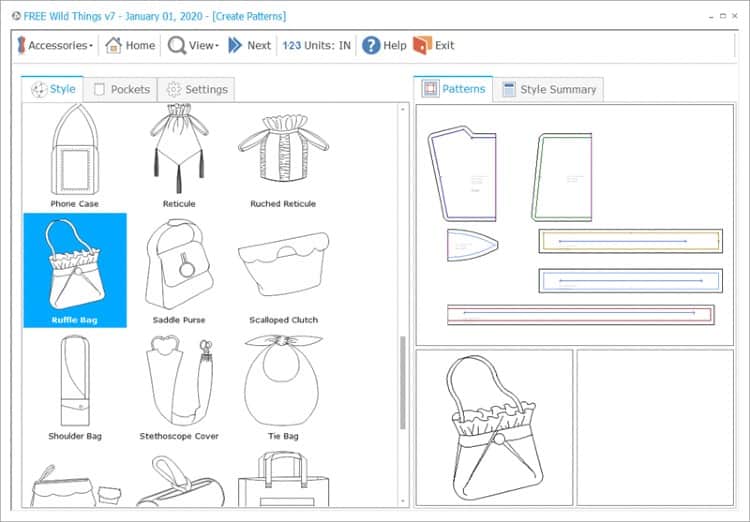
Wild Things is a product sponsored by Wild Ginger Software, a paid fashion design program. Free Wild Things gives you a sneak peek at the real deal. It provides free patterns customized to your measurements for accessories like hats and bags.
This program has lots of limitations because it’s a trial run. It does give you a real insight into the tools available to the fashion design community, though. You get to try out design tools created by and for professionals.
Wild Things also has a very cool option to design embroidery patterns, as well!
Everything comes with help and support if you run into a snag in your design.
The real, paid version of Wild Ginger comes with a moderate price tag of $100-$300. That might sound like a lot, but many design programs these days cost thousands of dollars!
Key features of Wild Things:
- This program allows you to design or customize accessory patterns
- So far, Wild Ginger only operates on Windows operating systems
- The program provides access to embroidery design tools
- Designed for the fashion industry. It features special tools like inputting the length and width of your fabric. This allows the program to align the digital pattern pieces to fit into the available space!
- The software is a sample of Wild Ginger. Wild Ginger is a fashion design program that provides customizable pattern drafting. Professionals like tailors, seamstresses, and boutique fashion designers use this software.
- Sewing patterns can easily be printed or saved for later use
Pros of Wild Things:
- The professional quality of this software allows you to find out how professional fashion designers work!
- This tool provides a rare, free embroidery design program you may want to take advantage of.
Cons of Wild Things:
- The free version only allows access to sample accessory patterns and embroidery design creation tools
- If you want to master sewing patternmaking, a program with a lively online forum will probably help you out more than a paid program like Wild Ginger
- The Wild Ginger website isn’t exactly cutting edge and may prove unwieldy
5. Blender
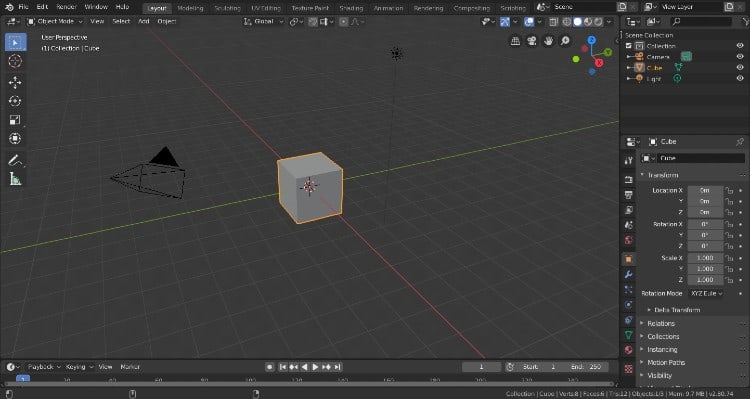
Blender is free 3D modeling software that allows you to create digital images of your garments. This software features modeling, sculpting, and rendering tools. The tools allow you to create impressive digital images.
You could think of this software as Inkscape on steroids. It has capabilities like video editing, shadows and layering, and UV unwrapping!
Blender functions incredibly as a fashion design tool but does not serve as a pattern drafting tool. It’s more about color, shape, and style than sewing pattern creation. It does offer the ability to visualize 3D images, though, which will help you with draping and fitting as you prepare a garment design.
This popular software has an impressive and informative website, lots of tutorials, and a good support network. The software operates on Windows, Mac, and Linux.
Key features of Blender:
- This software provides highly advanced 3D imaging tools.
- This program is compatible with Windows, Mac, and Linux
- Blender creates excellent renders, or images transformed to look photorealistic
- The modeling component of the program lets you sculpt and shape a 3D model using a wide range of digital tools
- The software also provides both 2D and 3D digital drawing tools
Pros of Blender:
- Beautiful, advanced 3D design tools
- The 3D sculpting tools allow you to visualize a finished garment or plan the drape or angle of the garment before you begin drafting the pattern
- While you may need to spend some time learning how to use the program, you will find lots of support and tutorials on the website
Cons of Blender:
- This program has incredible functionality. That said, it is not specifically designed for the sewing or fashion world. It doesn’t provide a lot of user support specific to those fields. For example, you won’t find a forum topic on inserting darts into a bodice on the website.
Which is the Best Software for Pattern Making?
The most popular pattern-making software options are Seamly2D and Valentina. You can also find excellent paid pattern design software for professionals. Companies like Gerber or the more affordable Wild Ginger sell a wide range of paid software.
If you’re comfortable with graphic design, you may also want to look into paid but less expensive options like using Adobe Illustrator.
If you’re new to digital pattern making, you’re going to face a learning curve no matter what software you choose. Your best bet is to start with a free program so you can learn the basics. For this purpose, Seamly2D provides the best teaching resources and online support.
Which Software is Best for Fashion Design?
Fashion design students and professionals use a wide range of tools, from Adobe Illustrator to advanced 3D tools like Blender.
Fashion design focuses on the creation and idea of a type of garment. Pattern making focuses on drafting the concrete building blocks of that garment. Sometimes you can use the same design tools to accomplish both tasks!
A good fashion design program will provide 3D models so you can visualize a finished garment. It will also give you access to lots of colors and patterns, and provide drawing tools so you can shape the style of a garment.
How Do You Digitize Patterns?
You can use several different programs and methods to digitize paper patterns, but all of them require access to a computer and scanner. If you hand-draft many paper patterns, you may find this process worth the time and effort.
Essentially, you will need to chop up each pattern piece, so it fits on the screen of your scanner. You will then need to save each image as .jpg.
Next, upload each image to an image-manipulation program, light photoshop. Finally, assemble the chopped-up images correctly on the screen, and save the digital file.
If that sounds like a lot of work–it is! Why would you want to go to all that trouble? Well, you might want to sell digital copies of your patterns.
You may also want to upload the scanned pattern into pattern design software so you can manipulate, scale, or resize the pattern. Once you have a digital pattern, you can save it as a .pdf, making it easy to print from any home printer!
If you’re new to digital patterns, you’re probably wondering how to download and print your patterns. This is important if you want to use your pattern once you finish designing it!
The good news is that you can follow the same steps you would take to print any document, with one exception. Make sure you do not click “scale to fit” in your print settings. You want the pattern to print out full-size.
This does mean that some pattern pieces may need to print on multiple pages. You can cut them out, assemble them, and tape them together after printing.
Conclusion
Pattern drafting software allows you to create digital pattern pieces you can size and scale to your specifications. With the right tools, you can then print or save those pattern pieces. Free software such as Seamly and Valentina allows you to try digital pattern creation without a big investment.
Have you tried digital pattern drafting? Do you have a favorite program? Leave a comment below and let us know!