An embroidery machine lets you add decoration to your clothing and crafts. You can also use this machine to stitch logos on t-shirts and tote bags! Finding the best embroidery digitizing software will help you master this fancy machine.
Embroidery digitizing software provides tools for creating unique embroidery designs. It turns clip art, photos, or sketches into a digital format that translates into stitches. Most embroidery digitizing software offers stitch selection and stitch count options as well.
In this article, you will find the top twelve software options. You will also discover the pros and cons of paid versus free software. Finally, you will learn tips for selecting professional embroidery software.

What is an Embroidery Digitizer?
Embroidery digitizing software transforms an image or logo into a digital file that your computerized embroidery machine can read. The digital file contains computer code or commands that your machine uses to create specific stitches in a pattern.
Embroidery software offers a wide range of different capabilities. Most digitizing software can translate an image into differentiated layers and colors. The program may also offer tools like a stitch counter.
Some types of software allow manual digitizing while other types of software auto-digitize and do not provide manual options for touching up the design.
The best embroidery digitizing software uses computer code to create a design as elaborate as an oil painting, using stitches instead of brush strokes!
One of the first questions many sewers ask is if they have to buy branded software to match the brand of their embroidery machine. The answer is, it depends!
Most embroidery machines will work with pretty much any software. That said, if you own a Brother embroidery machine and you buy Brother software, you may find that pairing Brother hardware with Brother software allows for nice features like wireless connection.
Another big question is if you need to understand vector design software to use an embroidery machine. Again, this depends on many factors.
First, some users may prefer to use the vast library of pre-made designs that comes with most embroidery machines. In this case, you may not need software at all!
On the other hand, if you invested enough money to buy an embroidery machine in the first place–these guys do not come cheap!–you may want to get the most you can out of this complex, computerized machine. In that case, you will want to wrap your head around the basics of how the design software works so that you can learn how to edit, manipulate, and even create your own designs.
If you’re new to embroidery software, you probably also wonder what’s up with all the different types of file formats. Some software can work with multiple different digital file types. Others require just one type of file.
Depending on the software you end up using, you may also want a digital file converter that can easily convert digital files into whatever format you need, such as .HUS, .PES, or .XXX.
What else should you look for in embroidery digitizing software? Well, good customer support and good learning resources can make a big difference. Even if you have used an embroidery machine for many years, mastering new software becomes infinitely easier with good tutorials!
One final thing to consider is whether or not the company offers a free trial of the software. Since embroidery design software comes with so many different levels and capabilities, you really should test it out before making a big financial commitment. That way, you can determine if you like the way it works and if it can meet your embroidery needs.
12 Best Embroidery Digitizing Software Programs
The twelve best embroidery digitizing software options listed here offer a varying range of capabilities and complexity. While it’s true that most embroidery software does come with a high price tag, you will also find a handful of free options described here.
You should also know that pretty much every brand that sells an embroidery machine also markets its own unique software. Depending on what you need from your machine, you may want to look into branded software as another alternative.
Free
You can find ways to make your own embroidery designs for free. That said, free options usually offer more limited features than expensive paid software.
You will probably find most of the free options easier to use if you feel confident working with computer programs or have a background in graphic design. Typically, you will find far less support for free tools, making some of these programs more difficult for beginners.
Bernina Artlink 8

Bernina has an excellent reputation for making some of the best sewing and embroidery machines in the world, so naturally, the company also provides high-end embroidery design software! Artlink 8 serves as the free, limited version of this software.
Artlink lets you perform fairly advanced editing of designs. You can rotate or mirror designs, merge designs, and adjust colors. It also provides a file converter.
Again, you can’t create a design in this limited free version, though. The program is meant to make you want to buy the full package of Bernina software, after all! That said, if you have a Bernina machine, you may well find it worthwhile to check out the free sample software for a few weeks as you decide whether or not to shell out the big bucks for the paid version.
DIME Embroidery
DIME offers a software program called the Embroidery Toolshed. You can download the toolshed for free and experience demos of many functions. You do have to buy more advanced features within the software to access many of the tools.
DIME does have many features such as applique tools, lace-making tools, and logo and digital design converter tools. You do have to dive into the free toolshed to find out how much you can get for free, though.
Inkscape with Ink Stitch
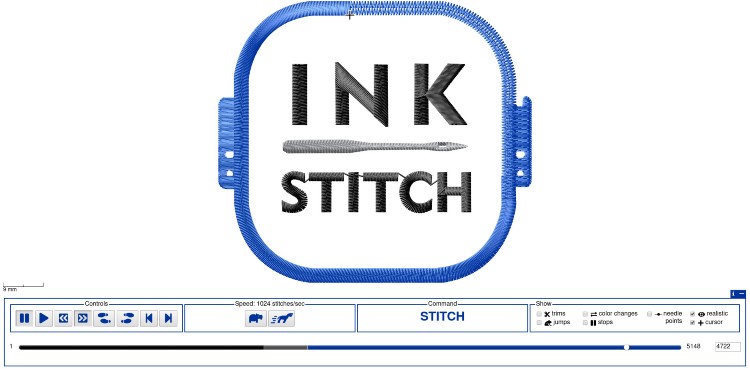
Inkscape is probably the best-known open-source design program in the world. Everyone from video game designers to t-shirt screen printers can find ways to use this unique, totally free software.
More importantly for up-and-coming embroiderers, this program now offers an add-on focused on creating embroidery designs. This program is called Ink Stitch.
Ink Stitch comes with many advantages. It gets updated regularly, has a wide network of online users who like to trade tips and techniques, and offers both a file converter and design tools.
It also has some cons, though. Like Inkscape, Ink Stitch is vector design software that has a pretty steep learning curve. Many expensive paid software will automate the steps you have to complete yourself when using this program.
My Editor
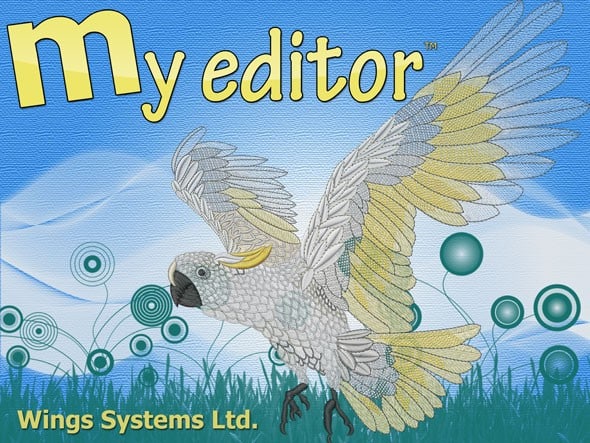
My editor offers a limited range of features probably best suited to a beginner. Sometimes simplicity makes learning a new skill a lot easier, so there’s nothing wrong with starting with just the basics!
With this software, you can convert many file types to make them compatible with your machine. You can also edit an uploaded design by altering colors, adjusting sizing, or rotating elements of the image.
That said, you can’t create your own design in this free software. You also will not find a huge library of pre-made designs to select from.
Paid
You can buy embroidery digitizing software for as little as $200 to as much as several thousand dollars. Once again, your choice will depend largely on what features you need for your particular work.
Many of these paid programs offer a free trial you can check out to make sure you like the software before making a buy.
If you plan to launch a small business or level up your design skills, you should consider buying paid software.
This software can get quite expensive. Because of that, you should consider the reputation of the designer’s brand. A reputable company will provide customer support and software upgrades. A sketchy-but-cheaper product will likely leave you hanging!
Amazing Designs Digitize N Stitch

Amazing Designs Digitize N Stitch offers a free 30-day trial, helpful guides to walk you through each process, and a low cost that makes it a reasonable choice for a beginner.
It does not allow advanced editing of designs. It also does not allow you to save and return to work on a design–you finish it, stitch it, and then it’s gone! It also only works on Windows computers, so keep that in mind!
That said, the program does offer a fairly rich library of pre-made designs that will prove useful for a beginner.
Brother PE-Design
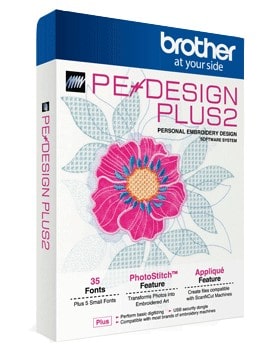 You can buy either Brother PE-Design Plus or the even more advanced version, Brother PE-Design Next! Brother is one of the most reputable sewing machine brands in the world. The company offers a rich software package that comes with full customer support and regular updates.
You can buy either Brother PE-Design Plus or the even more advanced version, Brother PE-Design Next! Brother is one of the most reputable sewing machine brands in the world. The company offers a rich software package that comes with full customer support and regular updates.
Brother PE-Design Plus offers a digitizing program called Photostitch. It also provides the ability to create your own design and merge it with ready-made designs.
Among many other features, it also comes with 100 ready-made images. You will find 35 different fonts for lettering in the library, too!
If you decide to upgrade to Brother PE-Design Next, you can work with 100 different fonts. You can use this more advanced program with more than one needle, as well.
The only downside to Brother software is the cost. Depending on the price you get from a local dealer, this software typically costs over $1,000! Plus, this software is not compatible with MACs.
Chroma

Chroma is Ricoma’s cloud-based digitizing software. It has a good reputation for providing automated features. This means you do not have to work through every step of the design process as you would in vector design software.
This program also lets you do all kinds of advanced things like setting the stitch sequences or even adding sequins to your pattern!
So, what’s the downside to this feature-rich package? It ranges in price from $599-$1,999, depending on whether you want to buy the introductory or advanced models. Because of its price and vast ability, this software may work better for a small business owner than the average home artist.
Embird
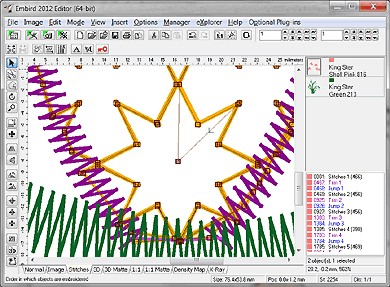 Embird specializes in its ability to handle many different file types. It also offers a solid line-up of cool plug-ins to do things like turning a photo into an embroidery design. Plus, the software comes with tutorials and learning resources to help you get your footing.
Embird specializes in its ability to handle many different file types. It also offers a solid line-up of cool plug-ins to do things like turning a photo into an embroidery design. Plus, the software comes with tutorials and learning resources to help you get your footing.
Embird can operate on both Windows and Mac computers. On top of that, the basic program only costs $149, though you do have to buy some plug-ins separately.
Embird is based in Slovakia and reportedly does not offer a lot of customer support. That said, you can fill out a contact form on the website for any questions you may have.
Embrilliance
Embrilliance is one of the most popular embroidery software available today. Many sewers and small business owners consider Embrilliance and Hatch the best of the best! You can check out the comparison section later in this article to compare these two bestsellers.
So, what exactly does Embrilliance offer? Pretty much every editing feature you could imagine. On top of that, it offers thousands of different embroidery fonts for lettering or logos.
Embrilliance can work with many different file types, making it a solid choice no matter what brand of embroidery machine you own.
You can buy all the basics in a package called Embrillince Essentials for just $149. For the more advanced professional-grade software, you do have to shell out $649.
This highly advanced software package does present a learning curve, especially if you’re new to design software! You can balance out the difficulty with the many learning resources that come with the software.
Hatch
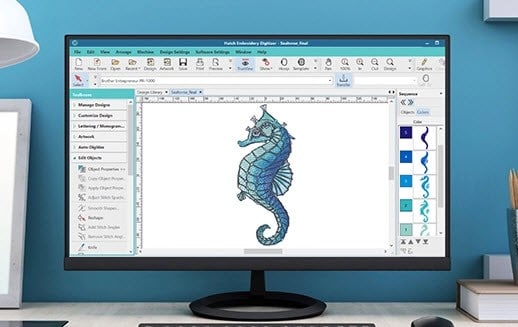
Hatch is the other top contender for the best-embroidery-software award! Produced by the famous sewing company Wilcom, Hatch has a lot to offer. It provides digitizing tools rich with many special editing features.
Hatch also comes loaded with many package options. You can buy a version that specializes in file organizing. You can also choose a composer option that focuses on designing your own embroidery. If you prefer to edit pre-made designs, you can go for a personalized option.
Plus, Hatch offers a special learning tool called Hatch Academy to get newcomers up to speed!
Many sewing artists and small business owners use Hatch as a design tool and to run the business end of things. The only real downside to this option is its price tag. Hatch software costs anywhere from $149 to $1000, depending on what level you decide to buy.
MySewNet
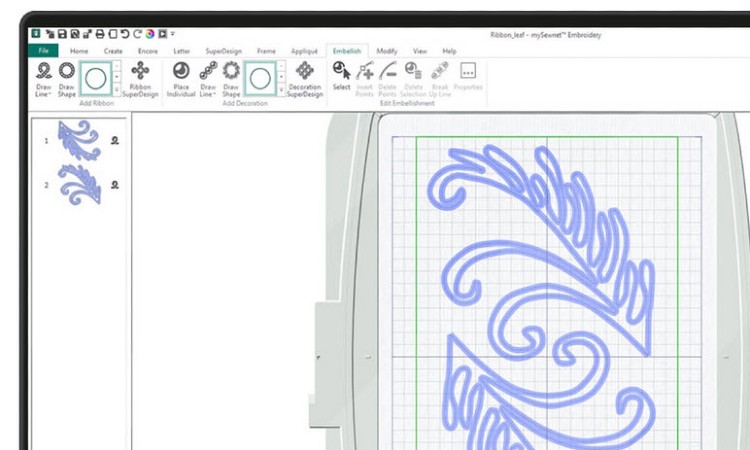
MySewNet is a cloud-based embroidery program designed by Pfaff. You can use this design program with many other types of sewing machines, with a few limitations.
Unlike many other programs, this program comes with a monthly subscription. You can choose a free version with limited capabilities. Or you can commit to a $49.99 per month plan that gives you a huge range of functions.
At the full subscription price, you can use this program to create your own embroidery and cross stitch designs. You can also alter stitch density, color, length, and count. The program even includes specialized features like making ribbon embroidery!
The possible downsides to this program, besides the cost, are that some features do need a MySewNet registered machine. In other words, you have to own a pricey Pfaff embroidery machine for full functionality.
Tajima
Tajima offers software designed for use with its embroidery machines. Tajima embroidery machines have a good reputation, but you can only use the software with these specific machines so far. As it grows in popularity, this handy editing software may be more compatible with other sewing machines. For now, this might be one to keep your eye on.
The program comes with basic editing features like changing up colors, sizes, and text in an embroidery design. It can convert text into an embroidery design file and offers some pre-made designs you can use or edit. Plus, it comes with a free trial!
Which is Better, Hatch or Embrilliance?
If you’re serious about embroidery either as an artist or as a small business owner, you undoubtedly want to know which is better, Hatch or Embrilliance. Both of these feature-rich programs offer a huge range of digitizing, design, and organization tools.
Opinions remain strongly divided on which program is actually “best.” Honestly, it depends on what you need!
Here are a few key points to consider:
- Hatch offers more font types than Embrilliance.
- Embrilliance does not cost as much as Hatch, depending on the level of each program that you choose.
- Some users report liking the editing tools in Embrilliance more than those available in Hatch.
- Hatch offers a wider range of digitizing options.
- Many business owners prefer Hatch for its specialized organization and business-running options.
- Lots of artists love Embrilliance as a design tool.
Both Hatch and Embrilliance have vibrant online user communities. Both software comes with excellent customer support. You can expect thorough learning resources with both programs as well.
If you can afford to buy this level of software, you should download the free trial of each and make your own comparison. This will allow you to test how well each program meets your needs!
Why is Embroidery Software so Expensive?
Embroidery software is expensive because it features complex functions. It also has a relatively small market.
When you think about it, a company like Pfaff or Bernina has to hire high-level computer programming experts to create this software. Then they have to test it extensively to make sure the program runs well with their embroidery machines. After all that, only the corner of the market interested in embroidery machines will even look at the software to consider buying it!
Plus, most specialized software does have a high price tag. If you want to run a 3D printing business or a screenprint design business, you have to pay a lot for those design tools.
Of course, not everyone can afford to pay a thousand dollars for a design program. In that case, you can master one of the free programs listed earlier in this article. Ink Stitch is probably your best bet, though you will first have to learn some vector design basics!
What is the Easiest Embroidery Software to Use?
Many embroidery experts recommend Embrilliance as the easiest-to-use software on the market. It comes with many automated features, a full array of learning resources, and every design or editing tool you could want!
As you now know, Hatch offers stiff competition to Embrilliance. But beginners may find the sheer amount of features available in Hatch a bit overwhelming.
Many branded embroidery software programs will also provide great accessibility if you own that particular brand of embroidery machine. These include MySewNet for Pfaff or Brother’s PE software. You will find it easy to relate tools and instructions to your machine as you try the software intended for that particular model.
Embroidery Digitizing Software for MAC
Top embroidery digitizing software programs like Embrilliance will operate on a MAC computer. Some of the features in this program will even work on an Android or Apple device, as well!
Hatch can run on Mac computers and devices but requires a few special installing steps to do so.
That said, though, it is true that not all software packages work well on MAC computers. For that reason, you should make sure you read all the product details and also try out a free trial before making a buy!
Brother Embroidery Software Free Download
Brother’s embroidery design software is a paid program, but you can find a free trial available for download here. You can also find out more about Brother’s cutting-edge software for beginners through professionals here.
If you have a Brother embroidery machine, you may want to strongly consider Brother software. It has a lot of capability and a pretty great reputation for customer service and support.
Professional Embroidery Software
Professional embroidery software helps you run a business besides digitizing designs. Do you operate a small business stitching logos on t-shirts or making patches for jackets and backpacks? If so, you probably want specialized inventory and organizing tools as well as the design basics.
Of course, you still want to start with a high-quality design program that offers editing and digitizing tools. Beyond that, consider what business-type services you need. For example, Hatch offers a program that allows you to easily sort and organize your digital embroidery files.
Printavoo is another design program popular among business owners. It focuses more on the inventory and stitch count side of things. This helps you figure out how much to charge customers for each job.
Hatch and Embrilliance usually rank as the best embroidery digitizing software for businesses. Both products cost quite a bit but offer the advanced features you may need.
Conclusion
The best embroidery digitizing software allows you to turn images or text into a digital file. This file tells your embroidery machine what colors, stitch counts, and design to use as it creates an embroidered image. Many advanced embroidery software also comes with a rich array of design and editing tools that allow you to manipulate images.
Most embroidery software costs quite a lot due to its specialized function and narrow market. You can find a few free options like Ink Stitch, but these may need advanced design knowledge.
Do you have an embroidery machine? What kind of software do you use with it? Leave a comment below to let us know!