Have you ever snapped a quick pic of a stunning mannequin in a shop window and then forgotten about it till several weeks later? By then, you likely forgot the shop’s name and had no way to track down the outfit you liked so much. But if you know how to find clothes from a picture, you can still find the brand, price, and other key information about the clothing!
You can find clothes from pictures using websites such as Amazon and LykDat. You can also use several specialized apps to help you track an outfit from a photo, including GoogleLens, Pinterest, and CamFind. You can also go old school and use an image search or specific search terms to help locate clothing information from a picture.
In this article, you will learn how to use online photo searches, traditional online searches, and apps to help you track down clothing in a picture. You will discover tips on finding clothes from a photo on an iPhone. Finally, you will get a down-low on how to locate clothing worn by celebrities.

How to Find Clothes From a Picture: 12 Methods
The twelve best tools to find clothes from a picture include web searching, specialized websites, and apps designed for this purpose.
Web Search
The easiest way to begin your search is to use the photo of the clothes as a jump-off point to begin a web search. This method uses more detective skills and is less exciting than some of the apps listed later in this article, but a good old-fashioned web search often saves you a lot of time and provides quick results.
Keywords
One of the simplest ways to find clothes from a picture is to use keywords in an online search to describe everything you notice about the outfit in the image.
- Start by putting in a keyword to describe the type of garments, such as jeans, a dress, or a blouse.
- Next, add keywords in the search bar with important descriptive qualities, like “yellow polka dots” or “embroidered leaf hem.”
- If you found the picture on social media, you can also add the influencer’s name in the search bar.
- Use specific fashion terms if you know them. For example, instead of just saying “jeans,” you could use terms like “flared low-rise jeans with leaf embroidery.”
This method depends on your ability to translate what you see in the picture into words, but it works well. It matches your keywords to the keywords a clothing brand uses to describe the garment when they list it for sale.
Tags
Another way to find specific keywords to help you find clothes from a picture is to look for tags in social media images. If you use an app like Instagram, you can often tap on the image to see tags such as the designer of the clothing appear. If you like to scroll through Facebook on your computer, you can check the comments section.
Many influencers, models, and celebrities have to list the designer or brand of the garments they wear. It is part of the exchange between famous people and companies they represent. This makes it super easy for you to find the garments you want because once you know the brand or designer, you can easily search for that specific item of clothing!
If you feel comfortable doing so, you could even post a comment asking the celebrity or model about the clothing you liked. Since it is this person’s job to sell clothes by making them look attractive, they will likely respond and give you all the necessary information!
Of course, this search process does not work as well if a “normal” person posted the picture of the outfit you liked so much because many people do not go to the trouble of tagging the designer or brand of their clothing when they post an image to social media! In that case, you will want to try one of the specialized search tools coming up next in this article.
Websites
Websites such as LykDat and Google Image Search can help you locate clothing from a picture. Some popular online shopping portals like Amazon also offer search tools to help you narrow down your search.
Amazon StyleSnap
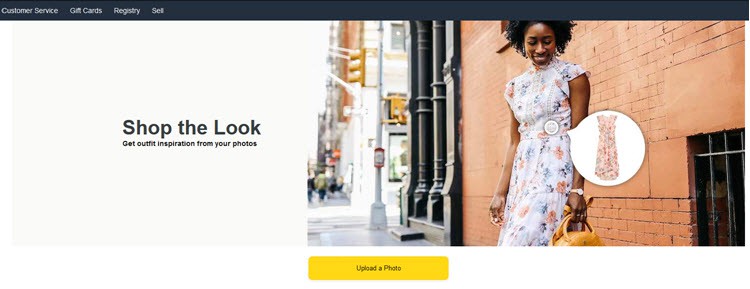
Amazon StyleSnap, also called Amazon’s Shop the Look, has both a website and an app you can use to upload your photo and match it to clothing sold on the giant online store.
You can use this tool in several different ways:
- If you want to use the web version, all you have to do is click the large “upload photo” button in the middle of the screen and select the picture of the clothes to upload. Make sure the photo has a small file size, though, or the website will not support it.
- If you want outfit inspiration, you can scroll through the “Explore These Looks,” section of the website. This is not a targeted way to find the clothes in your picture, but it can help you find ways to style the outfit you want!
- Finally, the most popular way to use this tool is to download the app version of Amazon’s StyleSnap. In the app, you can select the camera icon and take a picture of any clothing you like. Amazon then uses that for a visual search to match the garments to items for sale on the website.
Google Image
If you want the broadest pool of results possible to find clothes from a picture, try using a Google image reverse search.
- Open the Google Image search engine, or click on the link above.
- Next, click on the picture of a camera to the right of the search bar. This activates the “search by image” function.
- This will prompt you to select a photo. Select the picture of clothes from wherever you saved it on your computer. (If you snapped the pic on your phone, you may need to email it to yourself or save it to the cloud to make this easier).
- To launch the search, click on your picture, hold down, and drag and drop the image into the search bar.
- Let go and watch Google bring up many images that match your picture!
LykDat
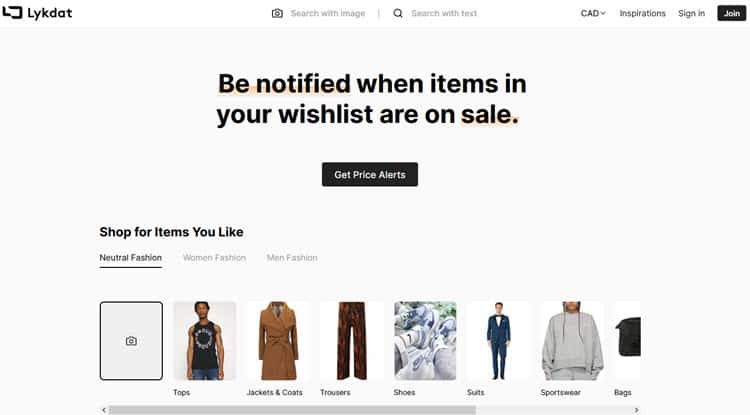
LykDat is another image search tool you can use as a website or app. This tool is also an online clothing store, but it focuses on helping you match the clothes you saw in a picture or social media post to a similar outfit.
- At the top of the screen, you will find an image of a camera. Click that to activate the image search.
- Upload your picture from your computer. LykDat allows you to crop the image to pinpoint the garment you want to find.
- Scroll through the image results to see if you can spot the garment you want.
- If you locate the garment (or something similar that you like), you can often buy it from the store or even place a price watch to let you know if it goes on sale later.
Apps
One of the most effective and targeted ways to find clothes from a picture is to use an app designed specifically for that purpose. These days, downloading a new app onto your phone takes just seconds! Many apps use image recognition software to help you match a picture to online shops or garments.
Google Lens
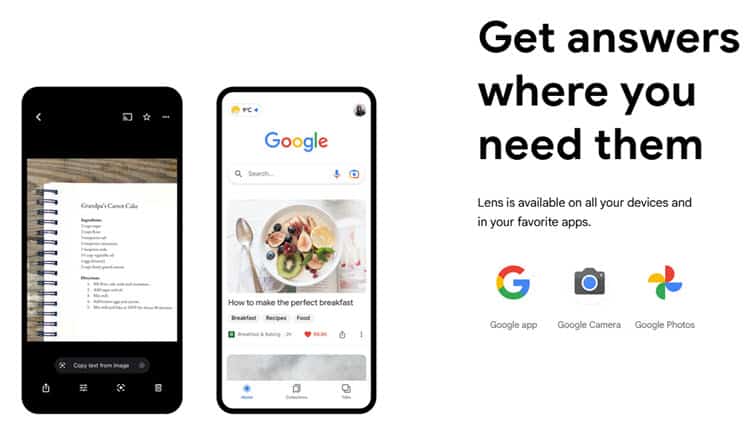
The GoogleLens app works like a Google Image search but in an even more convenient manner. This app works best for Android users, as you may need to install Google Photos on your iPhone before it works well.
- Once the app opens, upload or select the photo you want to search for. Or you can snap a photo in the app for even quicker searching!
- If the photo includes many items like a handbag, shoes, and so on, you may want to crop it, so it only includes the garment you want to search for.
- Launch the search. Google Lens will search the web, not just a specific online store like Amazon.
- The results will often give you images of other people or celebrities wearing that garment and places to purchase the clothing if the brand offers it for sale online.
- This is also a great way to browse cheaper knock-off versions of a cool celebrity style if you can’t afford luxury clothing items!
ASOS

The ASOS Style Match app uses an image search to compare your photo to items sold in the ASOS online clothing store. This is not as broad of a search as Google Lens provides by any means, but if you want high-end or celebrity-endorsed clothing items, you may want this more narrow focus.
- Look for the camera icon at the top of the screen. Tap this to open up the photo search option.
- From here, you can either take a picture or upload an older photo from your phone.
- The app will use the colors, shapes, and patterns in the photo to give you recommended items for sale. You can scroll through these instantly to see if you can spot the garment you want.
The Instagram app provides several useful ways to find clothes from a picture. While the popularity of social media apps does rise and fall regularly, Insta remains one of the top-used social media apps in the world and is a popular tool for influencers, celebrities, and models to promote name-brand clothing and accessories.
- You can often find all the info you need about clothing in a picture you found on Instagram just by reading the tags or the comments.
- You can use the search tool in the app to input targeted keywords. This works especially well if you know who wore the garment in your photos, such as a celebrity or model.
- You can copy a picture from Instagram to perform an image search in another tool, like Google Images.
- You cannot perform a direct reverse image search within Instagram. The social media platform works hard to protect user privacy and photo rights, which is a good thing! But it does make searching for images on Instagram a little more difficult.
Even devoted Pinterest users may not know that you can use a special function within the app called the Pinterest Lens tool to perform an image search. Pinterest exists in both app and website form and serves as a social media platform for people to save images of clothing (or anything) in an organized way. Many users depend on Pinterest to create mood boards or aspirational style selections for their closets, homes, meal planning, and even physical fitness routines.
To use Pinterest Lens:
- Open the app on your phone and tap the magnifying glass at the bottom of the screen to open the search bar.
- Of course, you can simply type keywords such as “dark-wash bootcut jeans” and see if you get good results.
- But for the special image search, tap the camera icon to the far right inside the search bar.
- If you have not already done so, you will need to allow Pinterest access to the camera and photos on your phone.
- At this point, you can either take a photo using the camera or select an old photo to upload.
- You can also choose to browse related images after Pinterest Lens performs the search, or you can shop for-sale garments that look similar to the clothing in the photo you upload.
Fashn
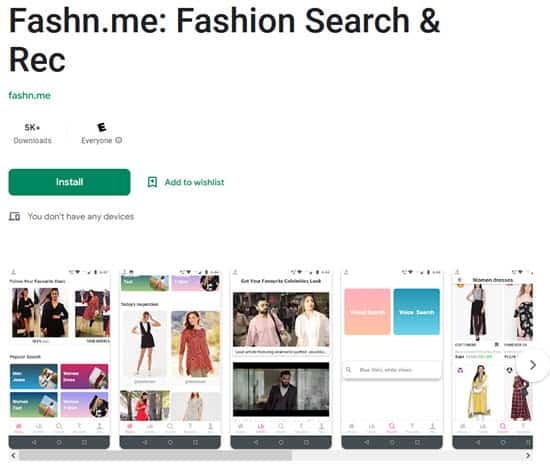
The advantage of using the popular Fashn app is that it focuses only on clothing, unlike many general-purpose searches such as Google Lens. It draws from over a thousand different online stores that sell clothes and compares the patterns and key elements of your photo to all the garments for sale on these sites.
Though it pulls from a broad pool of popular brands and online stores, this app primarily focuses on fashion trends in India.
Once you download the Fashn app, you can either input key search terms, browse by the type of garment you want to find, or upload your photo using the image search feature.
Photo Sherlock
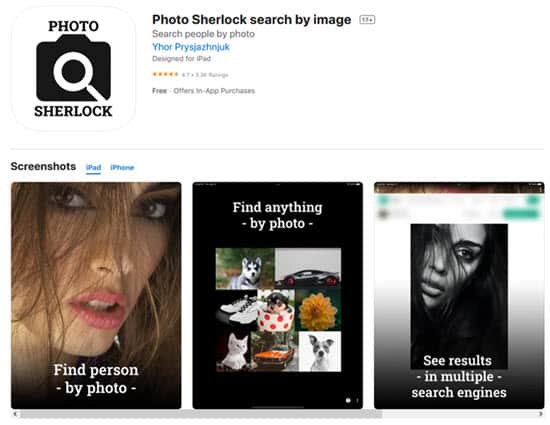
Photo Sherlock provides a simple website and a handy image search app for Android users. It’s an even easier than Google Images way to look up images that match your photo. It uses several search tools, including Google, to bring back the broadest possible number of matching results.
All you have to do is either drag and drop your photo into the box on the screen or upload a photo from your saved images on your phone.
PicFinder
PicFinder works much like Photo Sherlock, except it works best on iPhones rather than Android phones. It allows you to easily upload or select an image and search a huge range of online pictures to give you the best comparisons.
One thing PicFinder does not do anymore is search photos posted on social media like Instagram. But you can always screenshot an image you found on Instagram and then upload it to PicFinder to find out where the clothes in the image came from!
How to Find Clothes From a Picture on iPhone
You can use several powerful image search tools like Google for iOS to find clothes from a picture on your iPhone.
- While GoogleLens works perfectly on Android phones, you can also download a slightly different version to use on your iPhone. The big advantage of using this powerful image search is that it searches the whole web, including big e-commerce sites like Amazon. The only (slight) downside is that it does not specifically tailor your results to only search for clothing.
- CamFind is another app perfect for iPhone users that allows you to search the web and YouTube videos using an image. One advantage here is that you can choose whether you want to shop and match up your image with similar items for sale through online stores.
- PinterestLens works equally well for Android and iPhone users and offers one of the best fashion search options- with the caveat that you will only get results people have posted on Pinterest. That said, you can select to browse or shop. Plus, most professional social media users like Influencers and celebrities always post everything to all the big platforms–this means that if you spot an outfit you like on Instagram, it will probably pop up in your Pinterest search, too!
How to Search Clothes By Tag
One of the easiest ways to find clothes from a picture is to search by tag in social media images.
- On Instagram, check if you spot a shopping bag icon at the corner of an image. If you do, tap that to open up the shopping part of the app. You can read all the details of the garment from here, including its brand and available sizes.
- People who post photos to promote a specific garment will often include descriptive tags for the image as well–you can spot these on Instagram, Facebook, and other popular social media platforms. The user may post the designer’s name, the brand, or even more specific details, such as a link to an online store.
- If you want to get specific, you can also find online tools to help locate a garment using the style number on clothing tags. To do this, you need to snap a picture of the tag inside a garment while you’re shopping. Then plug that RN number into a search like this to find out what company produced the garment.
Dress Finder By Picture
You can use any tools in this article, including GoogleLens, to quickly find a dress by picture. While this method provides the broadest pool of results, it is not fashion-specific.
Another option is to use an image search tool within a shopping app like Amazon or AliExpress. The advantage of searching fashion stores is limiting your results to a specific type of garment, such as women’s tops or pants.
- VisualFashionFinder is a website that searches multiple big-name online clothing stores using an image you upload. It will bring up garments that look like the clothing in your photo for sale on ASOS, SHEIN, H&M, and more.
- Amazon has its own search tool in the app version that allows you to snap a photo and pull up anything for sale in the e-commerce giant that looks similar.
- Up-and-coming online stores like AliExpress include an easy-to-use visual search tool where you can upload a photo and find similar items for sale in the store. All you have to do is tap the camera icon located to the left of the search bar.
How to Find Clothes Celebrities Wear
Besides all the awesome image search tools listed earlier in this article, you can find several tools designed specifically to help you find the clothes worn by celebrities.
- TagWalk describes itself as a “fashion search engine.” The cool thing about this website is that you can specifically search for a kind of garment, the designer, or even the season the garment came out!
- WheretoGet helps you track down outfits you spotted your favorite celebs wearing in social media posts. The ScreenShop app works similarly and is especially popular with Instagram users.
- And, of course, you can read the tags and comments on these photos, which often list details like the designer and brand of celebrity clothing. You can even find these details in news articles or blogs listed below the image of a celebrity–how many times have you read a photo description like. “So-and-so spotted wearing a Chanel jacket and toting a Kate Spade purse,” or something similar?
Finally, another great way to find clothes celebrities wear is simply to keep on top of the latest fashion trends. Celebrities, influencers, and models all get paid to make new styles look good so that everyone else will want to wear them. Websites like WhoWhatWear or Harper’s Bazaar will help you know what new styles to look out for!
Conclusion
You can find clothes from a picture using the three basic methods of an online search, a website, or an app. Web searches allow you to put in unique keywords and can deliver a broad pool of results. Websites with image search features like Google Image Search give you results from the entire web and online stores like Amazon. Apps with image search features like PinterestLens and GoogleLens offer the easiest way to track down clothing from a photo.
Besides these three general image search methods, you can also use fashion-specific search tools like examining the tags on an Instagram post or using a special fashion shopping website that has its own image search option, like Amazon and AliExpress. Nowadays, you can search by image just as easily as you can search using words!