If you’re a cross-stitch enthusiast, maybe you’ve exhausted all of the craft store designs. Or, maybe you just have a specific idea in mind of something you’d like to create. That’s where cross-stitch design software comes in, allowing you to create your own designs at home. But what is the best cross stitch design software?
There is no shortage of cross-stitch design software options out there, but the best ones are:
- PC Stitch
- IStitch 2
- Stitch Craft
- Stitch Painter Gold
- HobbyWare Pattern Maker
- KG-Chart
- DP Software Cross Stitch Pro Platinum
- Stoik Stitch Creator
- EasyGrapher
- Crosti
- Pattern Keeper
Each software above has its own benefits when it comes to cross-stitching, especially when it comes to the user-friendly interface.
In this article, we’ll explore these cross-stitch design programs in more detail. I’ll explain the key features of each one, as well as their pros and cons. I’ll also cover some of the best free cross-stitch pattern makers and the best cross-stitch app for iPad. Finally, I’ll give you some general guidelines for creating your own cross-stitch patterns with these programs or by hand.

Quick Navigation
What Is the Best Cross-Stitch Design Software?
Several cross-stitch design software are really good, so we can’t say that one particular software is necessarily the best. Instead, I’ve rounded up 11 cross-stitch design software options that are good. We’ll look at the key features of each one. You can decide which is best for you based on your needs.
1. PC Stitch
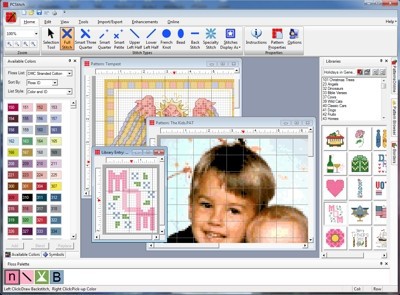
Whether you’re a beginner or a cross-stitching pro, anyone can use PC Stitch. This software is one of the most affordable options and is perfect if you have a photograph that you want to turn into a cross-stitch pattern. Just upload your photo, and it will instantly turn it into a cross-stitch design.
You can also choose from their library of over 2,000 designs and 100 fonts. PC Stitch also has a variety of borders to choose from or you can create your own. Even though you have to pay for this software, the best thing is that you can download it for free and try out all the features for as long as you want to with no obligation to purchase. You just won’t be able to use the Save feature unless you purchase the software.
2. IStitch 2
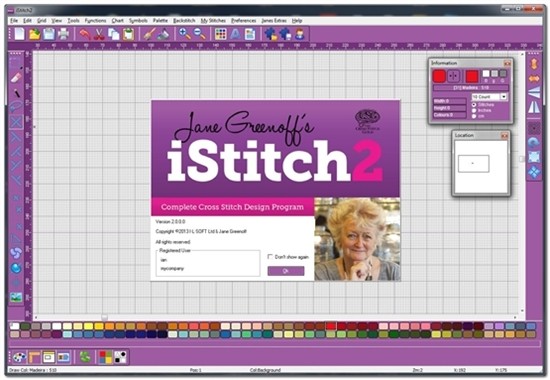
IStitch 2 is a great cross-stitch design software for beginners, thanks to the video guides included with the software. This program works with Windows operating systems only, and it is not something that you can just download off of the internet.
The software is on PC DVD, which means that you won’t receive regular updates and will need to buy a new disc when there are updates. But, this software is very affordable and user-friendly. It allows you to draw your own patterns and turn them into cross-stitch designs. You can also save the files in various image formats.
3. StitchCraft
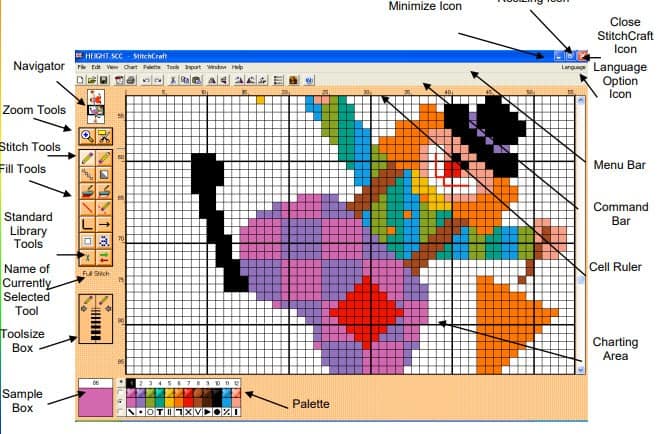
StitchCraft is the best all-around cross-stitch design software. It’s great for cross-stitch hobbyists and professionals, or even for those who just enjoy creating designs to sell with no intention of actually stitching them. There are 3 editions of this software. The Home Edition is for those who enjoy cross-stitching as a hobby and do most of your work at home. The Design Edition is for professional cross-stitchers/designers, and the Publisher Edition is for those who manufacture their designs.
The features in each edition will vary depending on which one you choose for your needs. But, they are all compatible with Windows operating systems. This is pricey software, especially if you opt for the Designer or Publisher Edition. But, there is a free demo you can download to try out some of the features before you commit to purchasing it.
4. Stitch Painter Gold
Stitch Painter Gold is cross-stitch design software by Cochenille Design Studio. This grid-based design software has two versions: Stitch Painter Gold 3 for Windows and Stitch Painter Gold 3.5 for Mac. In addition to cross-stitching, you can also use this software for crocheting, beading, and knitting.
The software is very user-friendly with tools such as the color panel, stitch panel, pattern panel, etc., so you can easily see the variety of color, stitch, and pattern options available to you. It’s also easy to set your design size. The software costs around $200 and you have the option to purchase additional plug-ins as well.
5. HobbyWare Pattern Maker
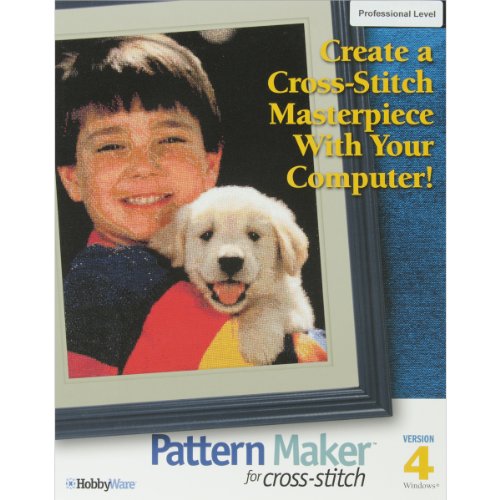 HobbyWare Pattern Maker is another cross-stitching software that works exclusively on Windows operating systems. There are two levels of this software, Standard and Professional. The Standard version is good for cross-stitching hobbyists, while the Professional version is good for professionals.
HobbyWare Pattern Maker is another cross-stitching software that works exclusively on Windows operating systems. There are two levels of this software, Standard and Professional. The Standard version is good for cross-stitching hobbyists, while the Professional version is good for professionals.
There is also an option for a Machine Embroidery add-on that will allow you to export files into a format compatible with home embroidery machines. The user-friendly interface is well-structured. The program is very affordable and there are updates every two years. One of the best features that come with this software is a responsive customer support team.
6. KG-Chart
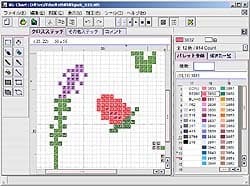 KG-Chart is cross-stitching software designed by Ikuta Software and Design Studio. The KG-Chart software is designed for Windows 8, 10, and 11 operating systems, but the company does have a similar app called StitchSketch that is available for iPhones and iPads.
KG-Chart is cross-stitching software designed by Ikuta Software and Design Studio. The KG-Chart software is designed for Windows 8, 10, and 11 operating systems, but the company does have a similar app called StitchSketch that is available for iPhones and iPads.
For the KG-Chart software, there is a large color palette that corresponds to DMC-like threads. You can also draw backstitches and assign stitches to specific colors. You can also import pictures and convert them to cross-stitching charts. There is also a 30-day trial version that you can utilize before committing to buying the software. The software is very affordable, but there are no refunds once you purchase.
7. DP Software Cross Stitch Pro Platinum
The Cross Stitch Pro Platinum software from DP Software is available for Windows 10, 8, 7, Vista, and XP or Mac OS X version 10.8 or higher. There are three versions of this software, but all versions allow you to produce both hand cross-stitch and machine cross-stitch charts. This software can also convert photographs and clipart into cross stitch patterns.
Other advanced tools with this program include layered objects, despeckling, smoothing, and shape drawing. One of the great things about this software is that you get a free upgrade for the first year. After that, you pay a small yearly charge for the most current updates.
8. Stoik Stitch Creator
While other cross-stitch software programs allow you to upload images and convert them to cross-stitch designs, Stoik is one of the best programs for creating designs from images or photos. Once your image has been uploaded, it is easy to make changes to it by adding borders, etc. Then, all you have to do is print the image.
Stoic also offers one of the best conversions to thread colors, including having recent thread catalogs from Anchor, DMC, Madeira, and others. This software only works with Windows. The software is very affordable and there’s a free download so you can try it before buying it.
9. EasyGrapher
EasyGrapher makes a variety of cross-stitch design programs depending on what your needs are. EasyGrapher Home is designed for cross-stitch hobbyists and allows you to create cross-stitch designs from scratch or scanned images. EasyGrapher Professional is for professional cross-stitchers or those that are more advanced and want to create more complex cross-stitch designs. EasyGrapher Stitch Wiz is primarily for drawing stitch diagrams.
These programs work on Windows Vista, 8, 9, and 10. The price you pay depends on which program you order. But if you purchase one of their programs, they also offer rebates on select programs, provided that you mail them proof of ownership within 90 days. This can be a great way to save money compared to other programs if you decide that this is something you want to keep using. You can also try demos before buying the software.
10. Crosti
Crosti is an open-source cross-stitch design software whose main purpose is to create cross-stitch designs from custom images. Crosti features color palettes for DMC and Anchor threads and accepts a wide range of input image files. There is a wide range of output cross-stitch files as well.
Crosti is free to use and the latest version works with Windows operating systems, although previous versions work with Linux. If nothing else, this can be a great program to practice creating your own cross-stitch designs before deciding if you want to purchase another cross-stitch design software.
11. Pattern Keeper
Pattern Keeper is a cross-stitch app for Android users that can download from the Google Play store. Pattern Keeper is not necessarily a cross-stitch design software in itself, but rather it allows you to import PDF cross-stitch designs from certain compatible designers. The app allows you to keep up with your stitches easier so that you don’t lose track or miss stitches.
The app isn’t free, but you pay a one-time charge and can use it forever. An app for iOS is currently being developed as well.
Best Free Cross Stitch Pattern Maker
All of the above programs are great, but most of them aren’t free. If you’re looking for the best free cross-stitch pattern maker, then Stitch Fiddle is a good option. It’s perfect for those that want to create a cross-stitch pattern from their own photographs or designs or even create one from scratch.
You’ll start by choosing your thread preference (either Anchor or DMC). Then, you can upload your own image and resize it or create your own design from a grid. Being that it’s free, Stitch Fiddle may not have as many tools as some of the paid software programs, but it is very user-friendly and great for beginners especially.
What Is the Best Cross Stitch App for iPad?
Most of the programs mentioned above only work on Windows operating systems. If you prefer to work on an iPad, which runs on the iOS operating system, several apps are available for cross-stitching. The best cross-stitch app for iPad is Cross Stitch Creator.
This app is not free, but you pay a one-time download fee and it’s a lot cheaper than many of the software options mentioned above. The app has the same functionality as many of the above programs. It allows you to upload your own images and create cross-stitch designs from them.
You can also create the designs from scratch if you wish. There are no limits to how many designs you can create once you pay for and download the app. You can also save your images and export them to PDFs if you want to share your designs with others or sell them on sites such as Etsy.
How Do You Design A Cross Stitch Pattern?
The exact methods for creating a cross-stitch pattern depend on the software you use. However, most of these programs work on pretty much the same premise. First, you upload an image and format it to choose the size you want, number of stitches, etc.
In many cases, the program will choose colors compatible with the image you uploaded. But if you are designing your own image from scratch, you will also need to choose the colors you want. This is made simple with a color palette. The color palette will match thread color codes depending on which thread colors the software is compatible with. You can also edit stitches for custom images and designs if you need a specialty stitch in a certain location on the pattern.
The benefit of using a cross-stitch design program is that many of them are extremely user-friendly. But, many of them also offer design tools and tutorials to help you until you get the hang of it. And, you can always opt for free software at least to give you practice before you shell out money to purchase more advanced software.
Conclusion
Cross-stitch design software takes the work out of drawing cross-stitch designs on grid paper. It also allows you to create more unique designs instead of sticking to store-bought ones. In many cases, you can even create designs from your own photographs. While there is no one true best cross-stitch software, hopefully, these options will allow you to find the one that works best for you and your needs. If you found this article helpful, share it with others and leave a comment. Thanks for reading!